Just a small update. Removed the _ExprDump function because it’s redundant and pointless (I forgot it was in there to be honest).
Archives
Categories
Tags
Meta
Just a small update. Removed the _ExprDump function because it’s redundant and pointless (I forgot it was in there to be honest).
I was updating my AutoIt install just now, and checking the revision history I saw this:
Fixed #3606: CheckForUpdates : Extras\AutoUpdateIt\AutoUpdateIt.au3 script.
And I thought, “Wow, are they still including that update script I wrote a million years ago?”
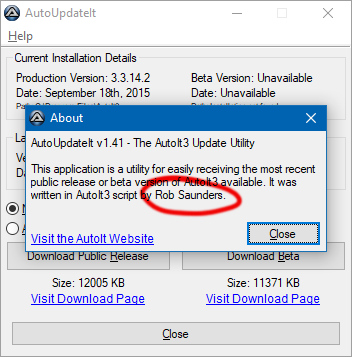
Yup. :)
A bunch of the code has changed around. People have added new features and updated for new spec, but then there’s some of my old code still intact that should have been updated long ago.
For example, this function should have been replaced with ShellExecute() (which was added in 2013):
I also found the forum thread where Jon (the creator of AutoIt) originally asked for people to come up with an auto update kind of script. And then I found the actual post where he started including it with the installer, from 2005. Oh it makes a guy feel old. ;)
A script I wrote for TamperMonkey to add some checkboxes to the YouTube playlist editor for bulk removing items.
Did some minor upgrades to the program.
A program to “replace” Windows Notepad with Notepad++. Install Notepad++ first, then place Notepad++Forward.exe in the folder with Notepad++.exe and run to install/uninstall. It doesn’t actually replace Notepad, it uses a registry tweak that forwards any calls to Notepad to another program, and then forwards those calls to Notepad++.
Update: Notepad++ now has a command line parameter that renders this application redundant. If you want to apply it yourself, open regedit and go to the following key:
Computer\HKEY_LOCAL_MACHINE\SOFTWARE\Microsoft\Windows NT\CurrentVersion\Image File Execution Options\notepad.exe
(You may need to create the “notepad.exe” key) Create a new string value called “Debugger” and enter the path to your Notepad++ application with the parameters “-notepadStyleCmdline -z”. For example:
"C:\Program Files\Notepad++\notepad++.exe" -notepadStyleCmdline -z
Wrote this program for my brother. He wanted something to run in the background that would make sure certain processes would always be running.
Functions for dumping variable information.
My own StickyNotes program because I didn’t like the one that came with Windows.
This program passes BitTorrent files and magnet links from one computer to another, allowing you to designate one computer as a media server to do all the downloading and storage.