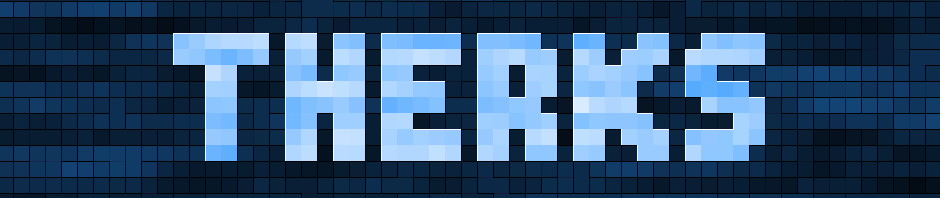A program to “replace” Windows Notepad with Notepad++. Install Notepad++ first, then place Notepad++Forward.exe in the folder with Notepad++.exe and run to install/uninstall. It doesn’t actually replace Notepad, it uses a registry tweak that forwards any calls to Notepad to another program, and then forwards those calls to Notepad++.
Update: Notepad++ now has a command line parameter that renders this application redundant. If you want to apply it yourself, open regedit and go to the following key:
Computer\HKEY_LOCAL_MACHINE\SOFTWARE\Microsoft\Windows NT\CurrentVersion\Image File Execution Options\notepad.exe
(You may need to create the “notepad.exe” key) Create a new string value called “Debugger” and enter the path to your Notepad++ application with the parameters “-notepadStyleCmdline -z”. For example:
"C:\Program Files\Notepad++\notepad++.exe" -notepadStyleCmdline -z